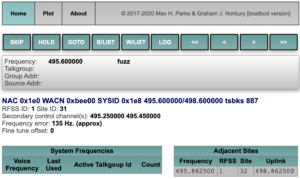

Add The Following Line To The rx.py Command:
Don't Forget To Change IP Address To Match IP Of the Computer Being Used:
-l http:192.168.x.x:8080
To Access The Dashboard GUI, Open A Browser Use The Pi IP Address:
http://192.168.x.x:8080
The Picture On The Left Is Of The Dashboard