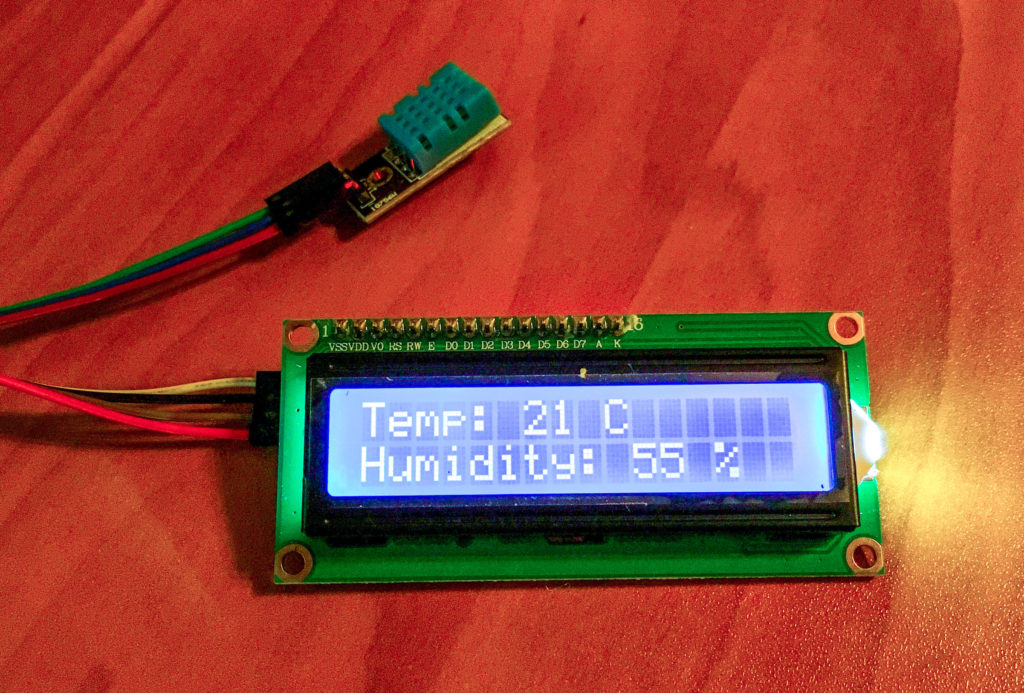
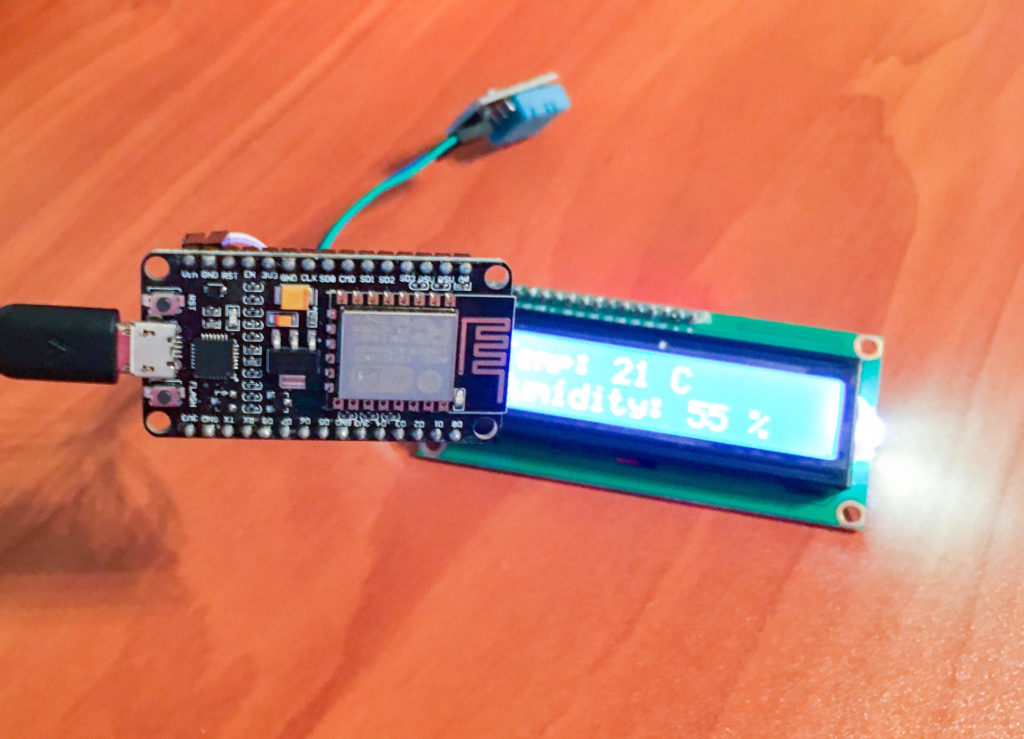
Part List
*********
ESP8266
LCD Display 16×2 i2C
DHT11 Temp Sensor
Jumper Wires
Sensor Wiring
VCC To 3.3V On The ESP8266
GND To GND On The ESP8266
DATA To RX On The ESP8266
LCD Wiring
VCC To VCC “5V” On The ESP8266
GND To GND On The ESP8266
SDA To D2 On The ESP8266
SCL To D1 On The ESP8266
/*
ESP8266 With DHT11 & i2C 16x2 LCD Display
LCD config
SDA pin - D2
SCL pin - D1
VCC Pin - 5v
Sensor Config
Sensor Data pin - RX
Sensor VCC - 3.3 volt pin
If you use different pins change the config below.
*/
#include <ESP8266WiFi.h>
#include <WiFiClient.h>
#include <ESP8266WebServer.h>
#include <DHT.h> //This library you can add under Manage Library
#include <ESP8266mDNS.h>
#include <Wire.h> // This library is already built-in
#include <LiquidCrystal_I2C.h> //Add this library in the Manage Library
LiquidCrystal_I2C lcd(0x3F, 16, 2);
#define DHTPIN 3 //define as DHTPIN the Pin 3 used to connect the Sensor
#define DHTTYPE DHT11 //define the sensor (DHT11)
DHT dht(DHTPIN, DHTTYPE);//create an instance of DHT
const char* host = "IP OF ESP/api"; //IP Address Of The ESP. Ex 192.168.0.xxx/api
const char* ssid = "SSID OF NETWORK";
const char* password = "PASSWORD OF NETWORK";
ESP8266WebServer server(80);
float humidity, temp_f; // Values read from sensor
String webString="";
unsigned long previousMillis = 0; // will store last temp was read
const long interval = 2000; // interval at which to read sensor
void handle_root() {
server.send(200, "text/plain", "Welcome, open /temp, /humidity or /api");
delay(100);
}
void setup(void)
{
lcd.init(); // initializing the LCD
lcd.backlight();
Serial.begin(115200);
dht.begin(); // initialize temperature sensor
// Connect to WiFi network
WiFi.begin(ssid, password);
Serial.print("\n\r \n\rWorking to connect");
// Wait for connection
while (WiFi.status() != WL_CONNECTED) {
delay(500);
Serial.print(".");
}
Serial.println("");
Serial.println("DHT Weather Reading Server");
Serial.print("Connected to ");
Serial.println(ssid);
Serial.print("IP address: ");
Serial.println(WiFi.localIP());
MDNS.begin(host);
MDNS.addService("http", "tcp", 80);
Serial.printf("Open http://%s.local in your browser\n", host);
server.on("/", handle_root);
server.on("/temp", [](){
gettemperature(); // read sensor
webString="Temperature: "+String((int)temp_f)+" Celsius";
server.send(200, "text/plain", webString);
});
server.on("/humidity", [](){
gettemperature(); // read sensor
webString="Humidity: "+String((int)humidity)+"%";
server.send(200, "text/plain", webString);
});
//Rest API for sensor data
server.on("/api", [](){
gettemperature(); // read sensor
String json="{{{\"Temperature\"=:="+String((int)temp_f)+",\"Humidity\"=:="+String((int)humidity)+"}}}";
Serial.println(json);
server.send(200, "application/json", json);
});
server.begin();
Serial.println("HTTP server started");
}
void loop(void)
{
server.handleClient();
gettemperature();
lcd.setCursor(0, 0);
String hs="HUMIDITY: "+String((int)humidity)+" % ";
String ts="TEMP: "+String((int)temp_f)+" C ";
lcd.setCursor(0, 0);
lcd.print(ts);
lcd.setCursor(0, 1);
lcd.print(hs);
}
void gettemperature() {
unsigned long currentMillis = millis();
if(currentMillis - previousMillis >= interval) {
previousMillis = currentMillis;
humidity = dht.readHumidity(); // Read humidity (percent)
temp_f = dht.readTemperature(false); // Read temperature as Celsius
if (isnan(humidity) || isnan(temp_f)) {
humidity=0;
temp_f=0;
Serial.println("Failed to read from DHT sensor!");
return;
}
}
}