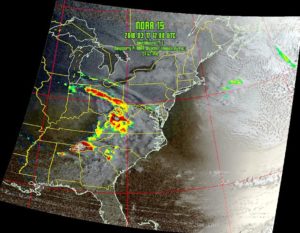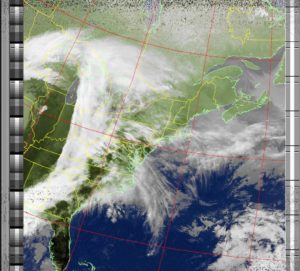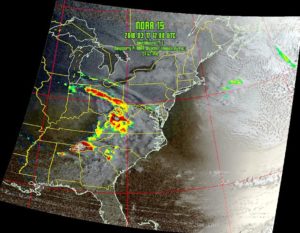
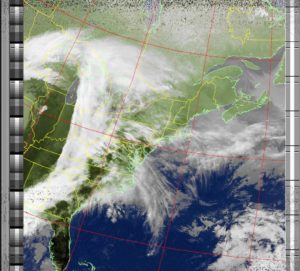
sudo apt update
sudo apt install libusb-1.0 cmake sox at predict
Install RTL Software:
git clone https://github.com/keenerd/rtl-sdr.git
cd rtl-sdr/
mkdir build
cd build
cmake ../ -DINSTALL_UDEV_RULES=ON
make
sudo make install
sudo ldconfig
cd ~
sudo cp ./rtl-sdr/rtl-sdr.rules /etc/udev/rules.d/
Blacklist RTL:
sudo nano /etc/modprobe.d/no-rtl.conf
blacklist dvb_usb_rtl28xxu
blacklist rtl2832
blacklist rtl2830
sudo reboot
Wxtoimg Install:
wget https://wxtoimgrestored.xyz/beta/wxtoimg-armhf-2.11.2-beta.deb
sudo dpkg -i wxtoimg-armhf-2.11.2-beta.deb
Now Run The Following Command And Select The Letter G:
Now Fill In Your Info
predict
Run The Following Command:
And Accept The Terms
wxtoimg
Open The Following File:
sudo nano /.wxtoimgrc
And Paste The Following And Update Info And Save:
Altitude Is In Meters And Not Feet:
Latitude: 39.0000
Longitude: -71.0000
Altitude: 75
Create The Following Dir:
cd ~
mkdir weather
cd weather
mkdir predict
cd predict
Make The Following File:
sudo nano schedule_all.sh
#!/bin/bash
# Update Satellite Information
wget -qr https://www.celestrak.com/NORAD/elements/weather.txt -O /home/pi/weather/predict/weather.txt
grep "NOAA 15" /home/pi/weather/predict/weather.txt -A 2 > /home/pi/weather/predict/weather.tle
grep "NOAA 18" /home/pi/weather/predict/weather.txt -A 2 >> /home/pi/weather/predict/weather.tle
grep "NOAA 19" /home/pi/weather/predict/weather.txt -A 2 >> /home/pi/weather/predict/weather.tle
grep "METEOR-M 2" /home/pi/weather/predict/weather.txt -A 2 >> /home/pi/weather/predict/weather.tle
#Remove all AT jobs
for i in `atq | awk '{print $1}'`;do atrm $i;done
#Schedule Satellite Passes:
/home/pi/weather/predict/schedule_satellite.sh "NOAA 19" 137.1000
/home/pi/weather/predict/schedule_satellite.sh "NOAA 18" 137.9125
/home/pi/weather/predict/schedule_satellite.sh "NOAA 15" 137.6200
Let's Make The Second File:
sudo nano schedule_satellite.sh
#!/bin/bash
PREDICTION_START=`/usr/bin/predict -t /home/pi/weather/predict/weather.tle -p "${1}" | head -1`
PREDICTION_END=`/usr/bin/predict -t /home/pi/weather/predict/weather.tle -p "${1}" | tail -1`
var2=`echo $PREDICTION_END | cut -d " " -f 1`
MAXELEV=`/usr/bin/predict -t /home/pi/weather/predict/weather.tle -p "${1}" | awk -v max=0 '{if($5>max){max=$5}}END{print max}'`
while [ `date --date="TZ=\"UTC\" @${var2}" +%D` == `date +%D` ]; do
START_TIME=`echo $PREDICTION_START | cut -d " " -f 3-4`
var1=`echo $PREDICTION_START | cut -d " " -f 1`
var3=`echo $START_TIME | cut -d " " -f 2 | cut -d ":" -f 3`
TIMER=`expr $var2 - $var1 + $var3`
OUTDATE=`date --date="TZ=\"UTC\" $START_TIME" +%Y%m%d-%H%M%S`
if [ $MAXELEV -gt 19 ]
then
echo ${1//" "}${OUTDATE} $MAXELEV
echo "/home/pi/weather/predict/receive_and_process_satellite.sh \"${1}\" $2 /home/pi/weather/${1//" "}${OUTDATE} /home/pi/weather/predict/weather.tle $var1 $TIMER" | at `date --date="TZ=\"UTC\" $START_TIME" +"%H:%M %D"`
fi
nextpredict=`expr $var2 + 60`
PREDICTION_START=`/usr/bin/predict -t /home/pi/weather/predict/weather.tle -p "${1}" $nextpredict | head -1`
PREDICTION_END=`/usr/bin/predict -t /home/pi/weather/predict/weather.tle -p "${1}" $nextpredict | tail -1`
MAXELEV=`/usr/bin/predict -t /home/pi/weather/predict/weather.tle -p "${1}" $nextpredict | awk -v max=0 '{if($5>max){max=$5}}END{print max}'`
var2=`echo $PREDICTION_END | cut -d " " -f 1`
done
Let's Make The Last One:
sudo nano receive_and_process_satellite.sh
#!/bin/bash
# $1 = Satellite Name
# $2 = Frequency
# $3 = FileName base
# $4 = TLE File
# $5 = EPOC start time
# $6 = Time to capture
sudo timeout $6 rtl_fm -f ${2}M -s 60k -g 45 -p 55 -E wav -E deemp -F 9 - | sox -t wav - $3.wav rate 11025
PassStart=`expr $5 + 90`
if [ -e $3.wav ]
then
/usr/local/bin/wxmap -T "${1}" -H $4 -p 0 -l 0 -o $PassStart ${3}-map.png
/usr/local/bin/wxtoimg -m ${3}-map.png -e ZA $3.wav $3.png
fi
Run Each Line One At A Time:
sudo chmod +x schedule_all.sh
sudo chmod +x schedule_satellite.sh
sudo chmod +x receive_and_process_satellite.sh
Run The Following Command:
To Make A Cron Job:
crontab -e
Add The Following And Save:
1 0 * * * /home/pi/weather/predict/schedule_all.sh
Run The Following Command:
/home/pi/weather/predict/schedule_all.sh
Check To See If ATQ Is Working:
atq
"Thanks To Jim Haslett For The Scripts And All"