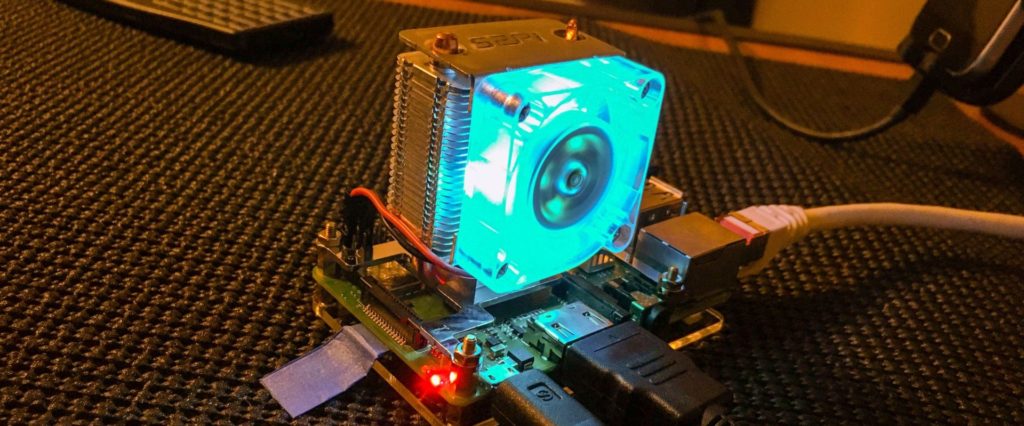
sudo -i
apt install software-properties-common
add-apt-repository universe "Run If Using Ubuntu"
apt update
apt install rrdtool snmp snmpd whois python3-pymysql python3-dotenv python3-redis python3-setuptools python3-systemd
apt install acl curl apache2 composer fping git graphviz imagemagick libapache2-mod-fcgid mariadb-client mariadb-server mtr-tiny nmap
apt install php7.3-cli php7.3-curl php7.3-fpm php7.3-gd php7.3-json php7.3-mbstring php7.3-mysql php7.3-snmp php7.3-xml php7.3-zip
Add User:
useradd librenms -d /opt/librenms -M -r -s "$(which bash)"
Let's Download LibreNMS Software:
cd /opt
git clone https://github.com/librenms/librenms.git
Setting Permissions:
Do Each Line One At A Time:
chown -R librenms:librenms /opt/librenms
chmod 771 /opt/librenms
setfacl -d -m g::rwx /opt/librenms/rrd /opt/librenms/logs /opt/librenms/bootstrap/cache/ /opt/librenms/storage/
setfacl -R -m g::rwx /opt/librenms/rrd /opt/librenms/logs /opt/librenms/bootstrap/cache/ /opt/librenms/storage/
Install PHP:
Do Each Line One At A Time:
su - librenms
./scripts/composer_wrapper.php install --no-dev
exit
Let's Set The Time Zone:
Each File Will Need The Time Zone Added:
nano /etc/php/7.3/fpm/php.ini
nano /etc/php/7.3/cli/php.iniHere’s The Website For Time Zone Information: Click Here
Set System Time Zone:
#timedatectl set-timezone Etc/UTC
Run The Following Command To Edit The File:
nano /etc/mysql/mariadb.conf.d/50-server.cnf
Add The Two Line Below, Under The [mysqld] Section And Save:
innodb_file_per_table=1
lower_case_table_names=0
Let's Enable And Restart The DB:
systemctl enable mariadb
systemctl restart mariadb
Now Login Into Mysql:
mysql -u root
Run Each Line One At A Time:
Replace The Word password In Second Line To You Login Password:
CREATE DATABASE librenms CHARACTER SET utf8mb4 COLLATE utf8mb4_unicode_ci;
CREATE USER 'librenms'@'localhost' IDENTIFIED BY 'password';
GRANT ALL PRIVILEGES ON librenms.* TO 'librenms'@'localhost';
FLUSH PRIVILEGES;
exit
Copy Some Things:
cp /etc/php/7.3/fpm/pool.d/www.conf /etc/php/7.3/fpm/pool.d/librenms.conf
Let's Make A Few Changes In The Following File:
nano /etc/php/7.3/fpm/pool.d/librenms.conf
Change The Following:
Change [www] To [librenms]
Change User And Group:
user = librenms
group = librenms
Change Listen Line To:
listen = /run/php-fpm-librenms.sock
Let's Add A Few Lines In The Following File:
nano /etc/apache2/sites-available/librenms.conf
Paste The Following:
<VirtualHost *:80>
DocumentRoot /opt/librenms/html/
ServerName librenms.example.com
AllowEncodedSlashes NoDecode
<Directory "/opt/librenms/html/">
Require all granted
AllowOverride All
Options FollowSymLinks MultiViews
</Directory>
# Enable http authorization headers
<IfModule setenvif_module>
SetEnvIfNoCase ^Authorization$ "(.+)" HTTP_AUTHORIZATION=$1
</IfModule>
<FilesMatch ".+\.php$">
SetHandler "proxy:unix:/run/php-fpm-librenms.sock|fcgi://localhost"
</FilesMatch>
</VirtualHost>
Now Let's Run The Following Commands:
a2dissite 000-default
a2enmod proxy_fcgi setenvif rewrite
a2ensite librenms.conf
systemctl restart apache2
systemctl restart php7.3-fpm
Enable LNMS:
ln -s /opt/librenms/lnms /usr/bin/lnms
cp /opt/librenms/misc/lnms-completion.bash /etc/bash_completion.d/
Configure snmpd:
cp /opt/librenms/snmpd.conf.example /etc/snmp/snmpd.conf
Let's Edit The Following File:
nano /etc/snmp/snmpd.conf
Replace RANDOMSTRINGGOESHERE With Something DifferentNow Run Once Line One At A Time:
curl -o /usr/bin/distro https://raw.githubusercontent.com/librenms/librenms-agent/master/snmp/distro
chmod +x /usr/bin/distro
systemctl enable snmpd
systemctl restart snmpd
Setup A Cron Job:
cp /opt/librenms/librenms.nonroot.cron /etc/cron.d/librenms
To Rotate Old Logs:
cp /opt/librenms/misc/librenms.logrotate /etc/logrotate.d/librenms