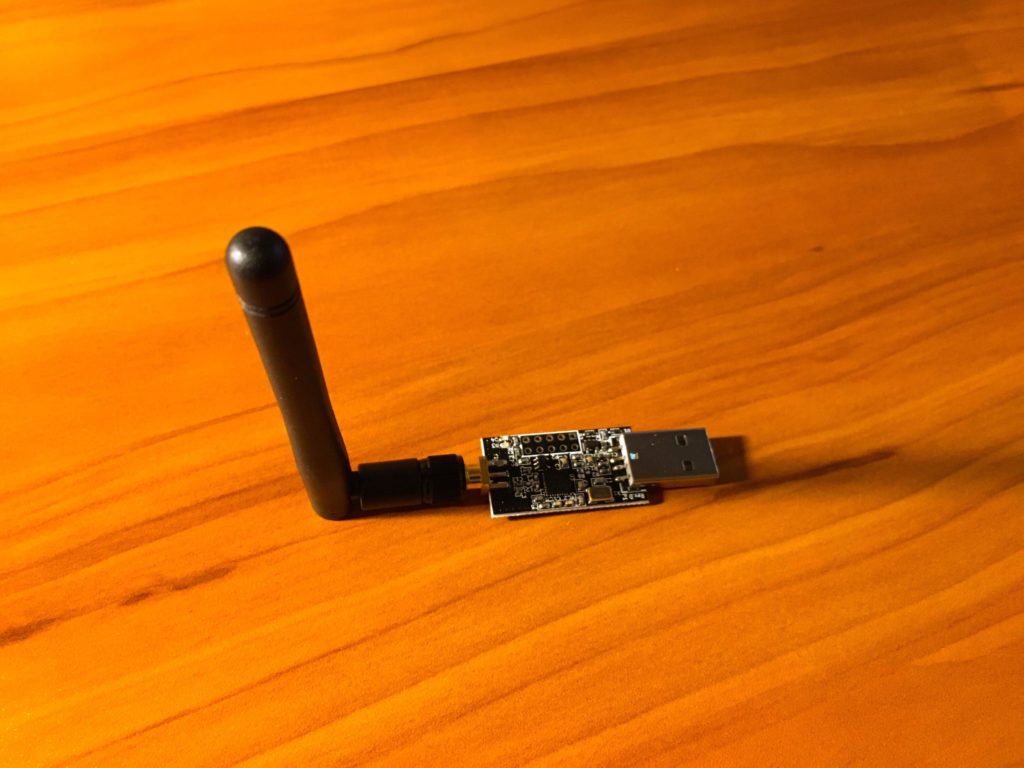
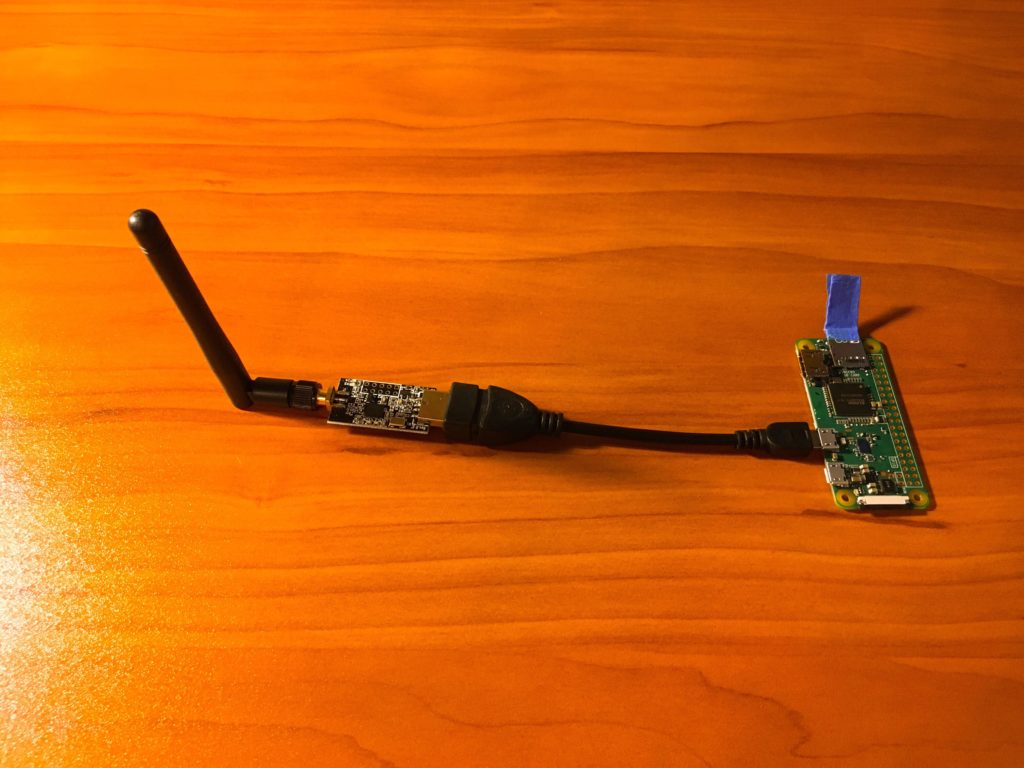
sudo apt update
sudo apt upgrade
sudo apt-get install sdcc binutils python python-pip git
sudo pip install -U pip
sudo pip install -U -I pyusb
sudo pip install -U platformio
git clone https://github.com/BastilleResearch/mousejack.git
git submodule init
git submodule update
cd nrf-research-firmware
make
sudo make install
cd tools
sudo ./nrf24-scanner.py -l -v
Do the following to install jackit:
git clone https://github.com/insecurityofthings/jackit.git
cd jackit
sudo pip install -e .
sudo jackitThe Following Video Shows How To Install And Run MouseJack And JackIt